Why is Nate Bot missing permissions?
Sometimes, it can be very frustrating to deal with missing bot permissions. Especially when it comes to giving and removing roles.
For this example, we are trying to get Nate Bot to correctly use the Settings Command, it will need the Manage Server permission.
Without the permission, it will send this:
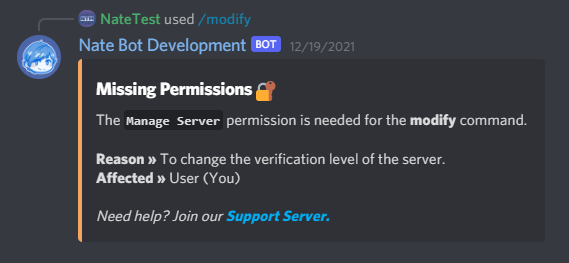
You will need to grant this permission to Nate Bot by giving it a role with the Manage Server permission.
To fix this, go to your Discord server setting then click on Roles. Then, click on Nate Bot's role, then Permissions and make sure it has the Manage Server permission.
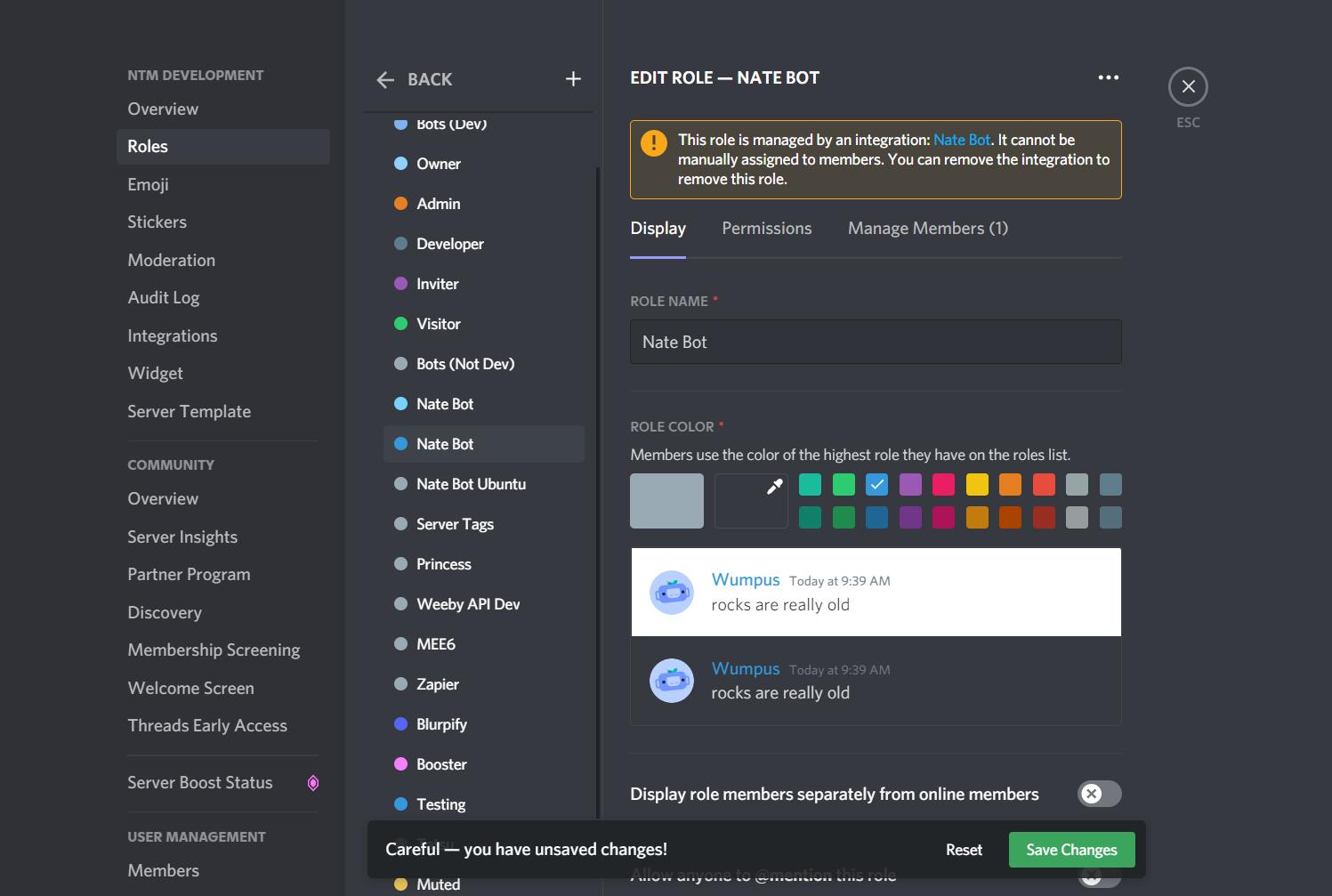
If Nate Bot was assigned a role automatically on Server Join. It will display an Orange "Managed by an integration" box above the Role Name.
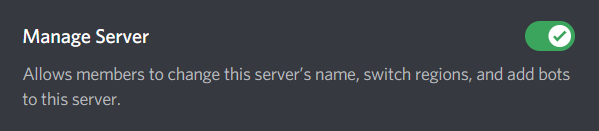
After you have enabled the permission. Click Save Changes and now Nate Bot will have permissions to change server settings depending on what you want the bot to do.