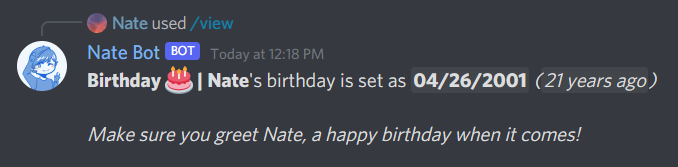How do I manage my cosmetics?
Viewing your cosmetics
To view your cosmetics, you will need to run /view cosmetics.
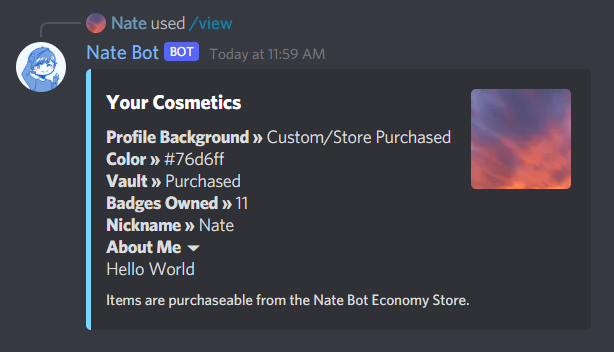
Viewing Profiles
The profile command is a visual representation of the cosmetics and records commands which is complete with your avatar, rank, special badges, economy badges and a background. You can view your profile by running /profile or right-clicking on a user and selecting Profile.
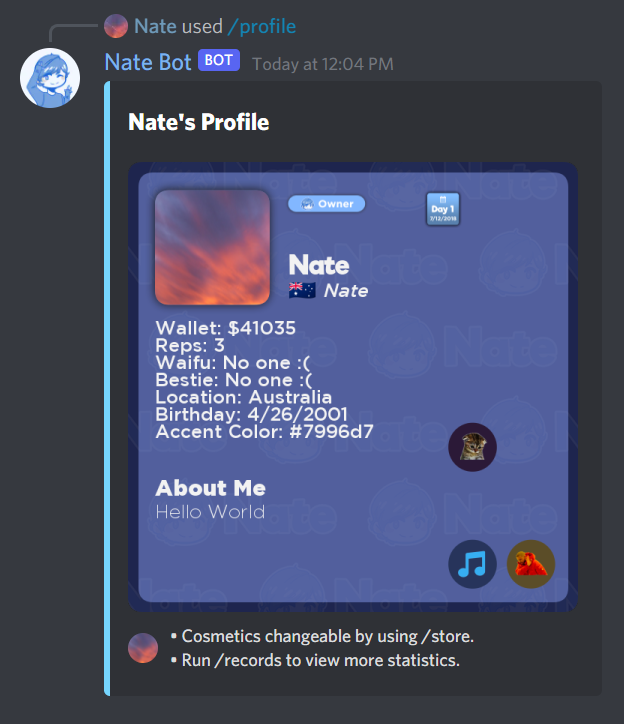
Editing your Profile Information
When editing your profile, a modal will open and will ask you to fill in the fields. Never ever provide information that is sensitive as that information will be sent to Nate Bot once you submit the modal.
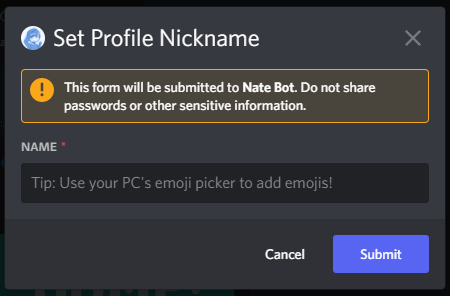
About Me
This appears on the bottom of your profile card and you set it with /set info. There can only be up to 116 characters with no profanity.

Nickname
This appears underneath your Discord Username and you set it with /set nickname. There can only be up to 16 characters and costs $450 to change it...

Background
Exclusive to Discord Nitro subscribers, users can place their Nitro Banner onto their Nate Bot profile card. Simply just run /set background and it will save and show on your profile. If it does not detect a Nitro Banner, it will default to the default background. Use at own risk.
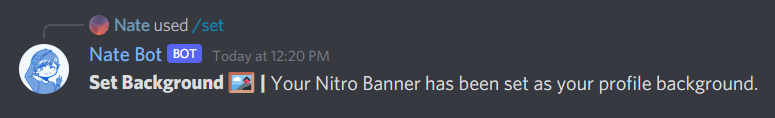
Location
This appears next to your nickname and is changeable with /set location. By default it is Antarctica and the country code must be a ISO 3166 Alpha 2 format. See this websiteopen in new window to find all the valid country codes.
Color
This appears on the side of the embed and as your profile overlay and you set it with the /set color. You must provide a hex without the hashtag (#) and it is a $650 fee to change it...
Birthday
This appears on your profile and on the /view birthday command, it can be set with /set birthday <MM/DD/YYY>.