Util Command Guide
Nate Bot comes with a variety of utility commands that are used for various purposes. You can find them by simply typing /util and then you can see a list of available commands.
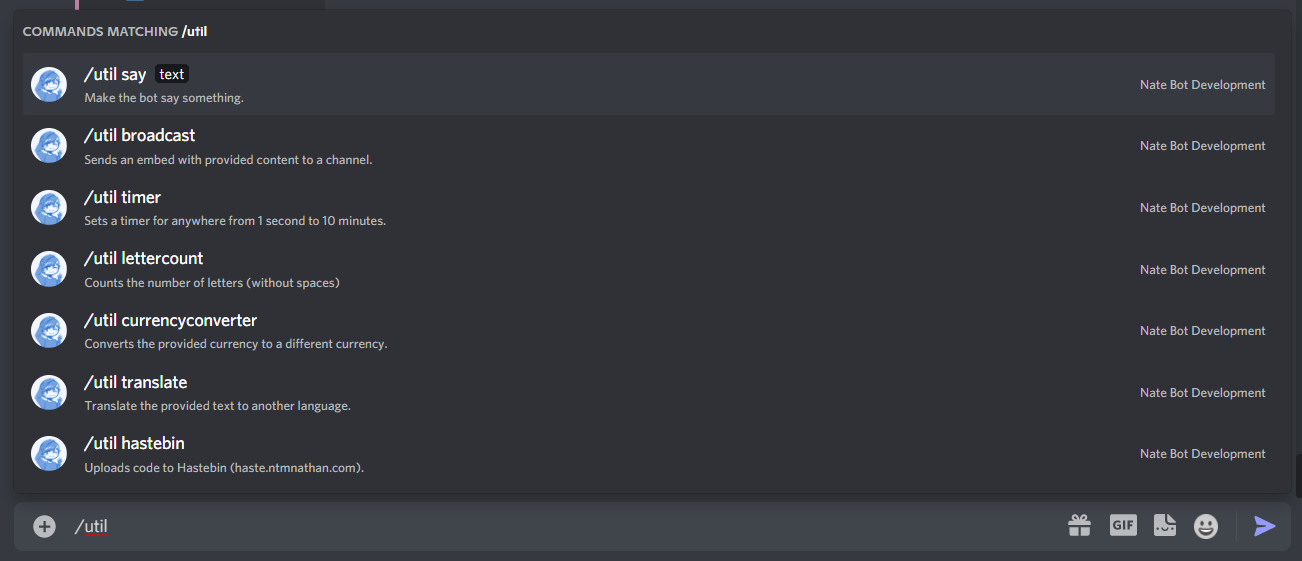
Broadcast
You can easily create announcements on your server with Nate Bot. All you need to do is run the /util broadcast command followed by a Text Channel and a message to appear in the embed.
On success, a message (which deletes in 5 seconds) will send below letting you know that the announcement was sent!
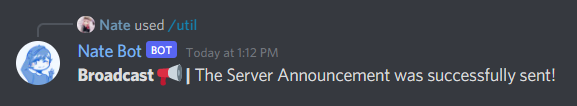
This is what it looks like when you send the announcement in the channel:

Say
To make the bot say something in a channel, you can run the /util say <text> command and then the bot will respond with the provided text.
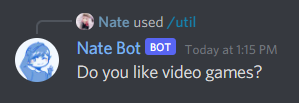
Alternatively, you can use the /format command to format the text you want to send.
Timer
To create a timer, you can run the /util timer <seconds> <reason> command and then the bot will start a timer, then stop with a success message.
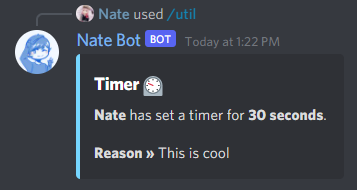
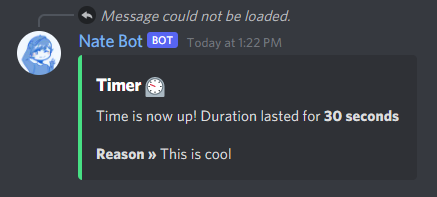
Currency Converter
Lets say you want to convert your currency to another one. You can run the /util currencyconverter <from> <to> <amount> command and the bot will convert the amount to the provided currency.
The from and to options will need to be a valid ISO 4217 code. You can find a list of codes here: https://www.checkout.com/docs/resources/codes/currency-codes
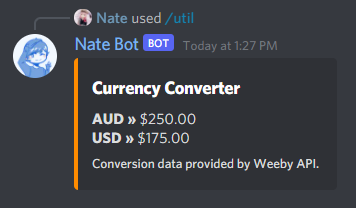
Translate
To translate text, you can run the /util translate <text> <from> <to> command and the bot will translate the text to the provided language.
The from and to options will need to be a valid ISO2 code. You can find a list of codes here: https://www.checkout.com/docs/resources/codes/country-codes
